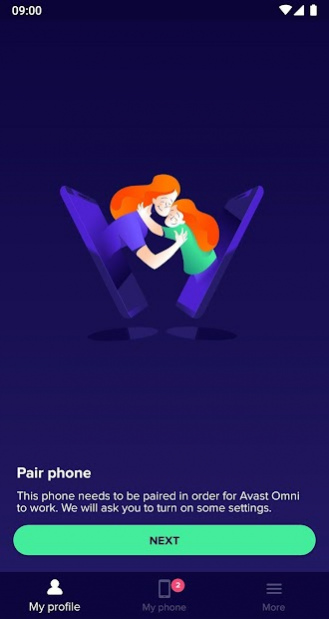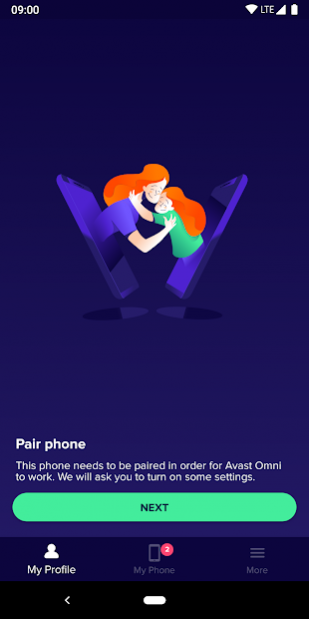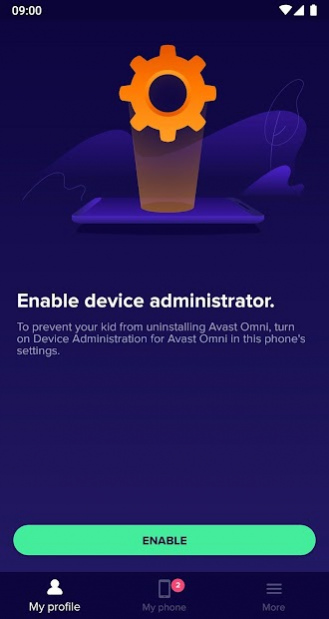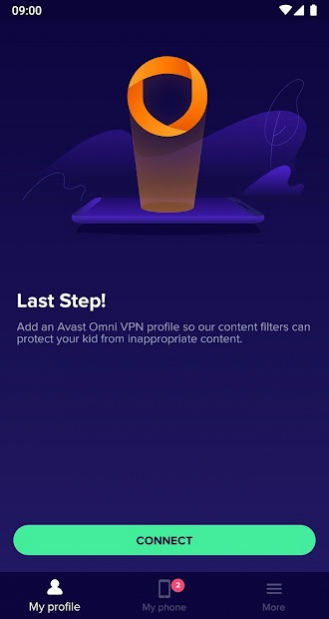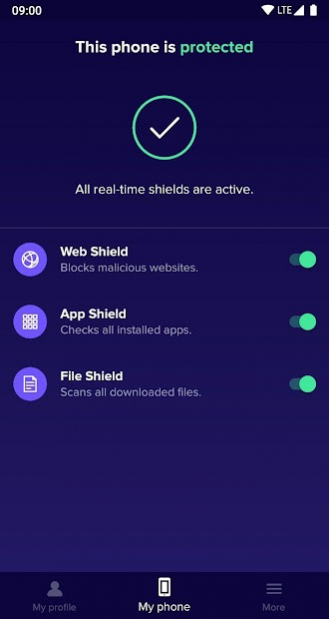Avast Omni - Family Member 1.13.2
Free Version
Publisher Description
Say hi to Avast Omni. Security for your entire connected world.
(This is the child or family member app for Avast Omni subscribers. For more information, please visit Avast Omni .)
You can’t control what’s on the internet, but you can control how your loved ones use it.
If you’re a parent or family guardian, just install this app on your family’s phones, and then install our other Avast Omni - Family Guardian app on your own phone to easily protect everyone, at home or on the go.
✓ Limit your children’s internet time
Bring your kids back to reality by blocking the internet during dinnertime, bedtime, or any other time.
✓ Block inappropriate content
Protect your little ones from apps and websites they’re not yet ready for with customizable content filters.
✓ Check in on your family’s location
Is your kid safely at school? Now you’ll know. View their location with a tap, or get notified when they come or go.
✓ Block malicious websites
We’ll protect your family from fake and dangerous websites, no matter which web browser they use.
✓ Block dangerous apps
Does your family love to collect apps? We’ve got them covered. We’ll scan any new apps they install to ensure they’re safe to use.
✓ Block unsafe downloads
Go download crazy! We’ll scan every file your family downloads to prevent any nasty surprises.
Protect your loved ones both online and off, wherever they may be, with Avast Omni.
When the app is opened for the first time we will generate and collect a unique identifier in order to measure app installations and campaign performance.
>> please note
About Avast Omni - Family Member
Avast Omni - Family Member is a free app for Android published in the System Maintenance list of apps, part of System Utilities.
The company that develops Avast Omni - Family Member is Avast Software. The latest version released by its developer is 1.13.2.
To install Avast Omni - Family Member on your Android device, just click the green Continue To App button above to start the installation process. The app is listed on our website since 2021-10-13 and was downloaded 9 times. We have already checked if the download link is safe, however for your own protection we recommend that you scan the downloaded app with your antivirus. Your antivirus may detect the Avast Omni - Family Member as malware as malware if the download link to com.avast.android.omni.companion is broken.
How to install Avast Omni - Family Member on your Android device:
- Click on the Continue To App button on our website. This will redirect you to Google Play.
- Once the Avast Omni - Family Member is shown in the Google Play listing of your Android device, you can start its download and installation. Tap on the Install button located below the search bar and to the right of the app icon.
- A pop-up window with the permissions required by Avast Omni - Family Member will be shown. Click on Accept to continue the process.
- Avast Omni - Family Member will be downloaded onto your device, displaying a progress. Once the download completes, the installation will start and you'll get a notification after the installation is finished.